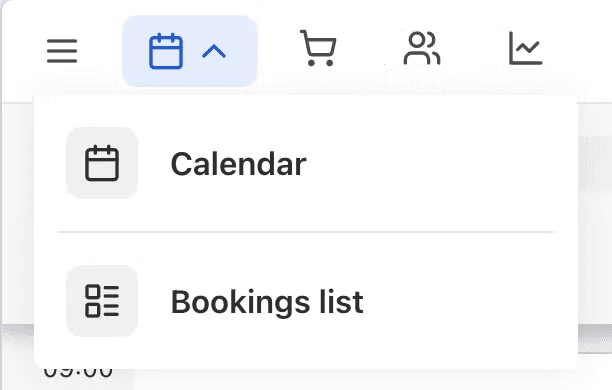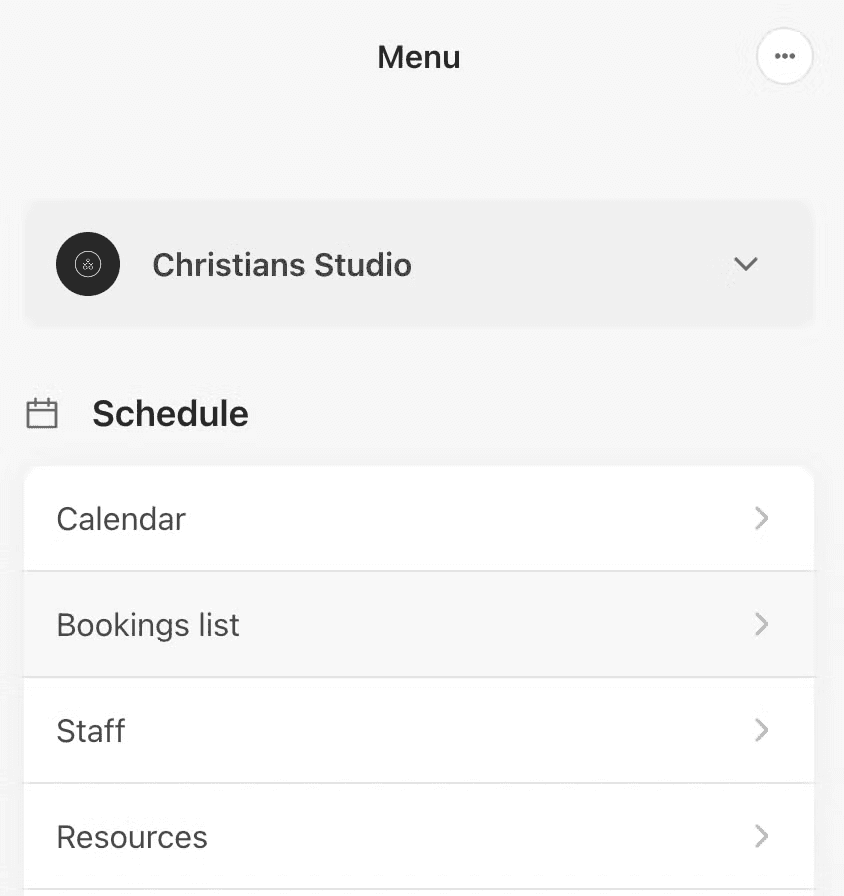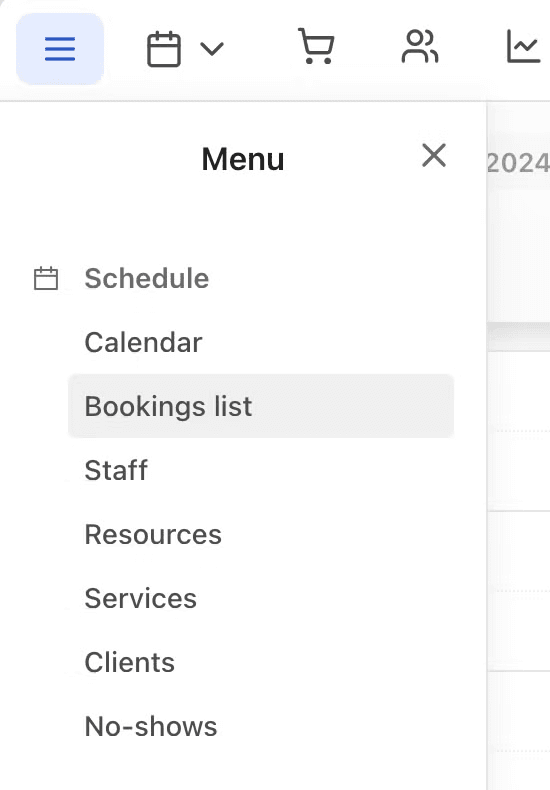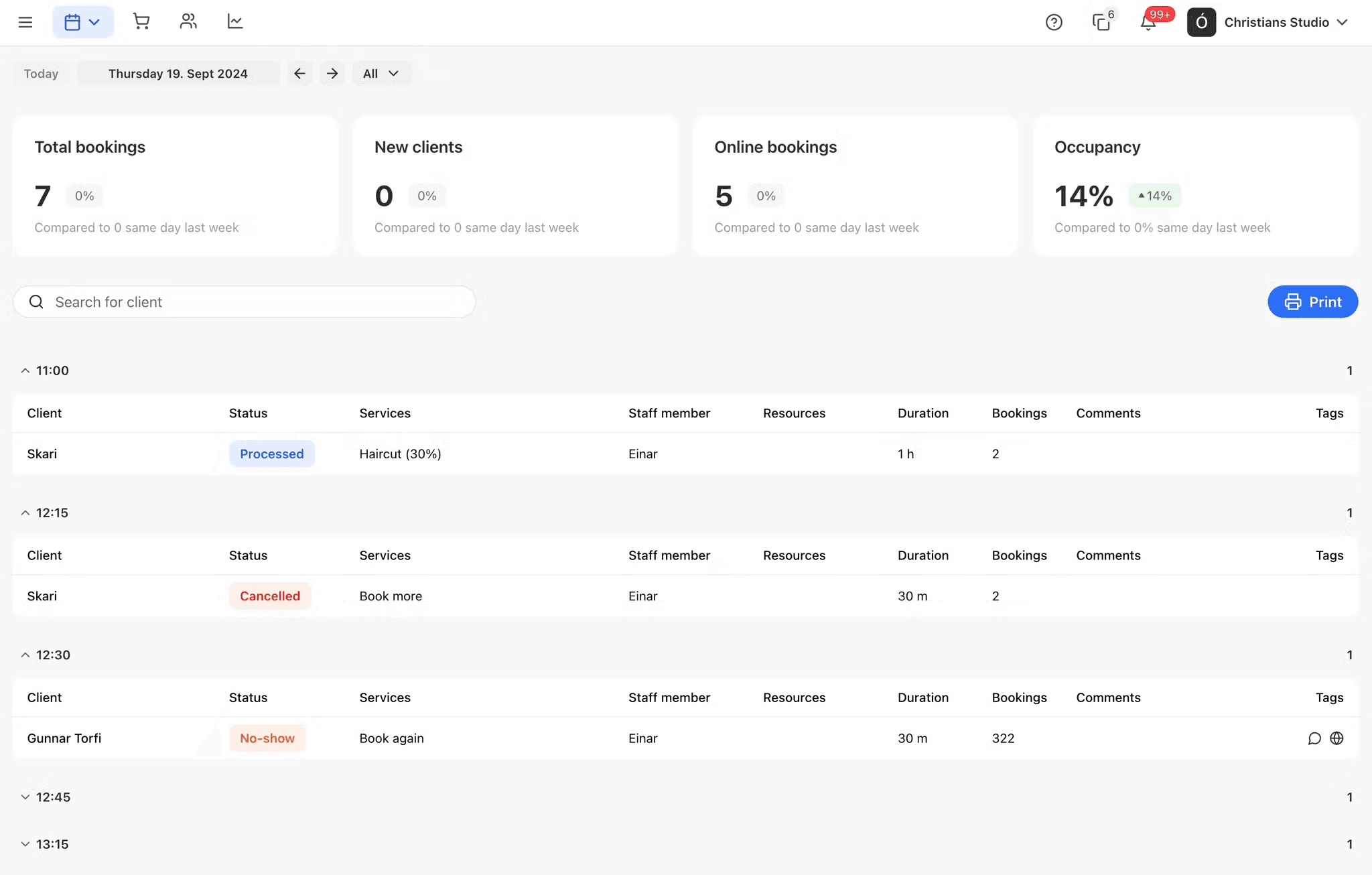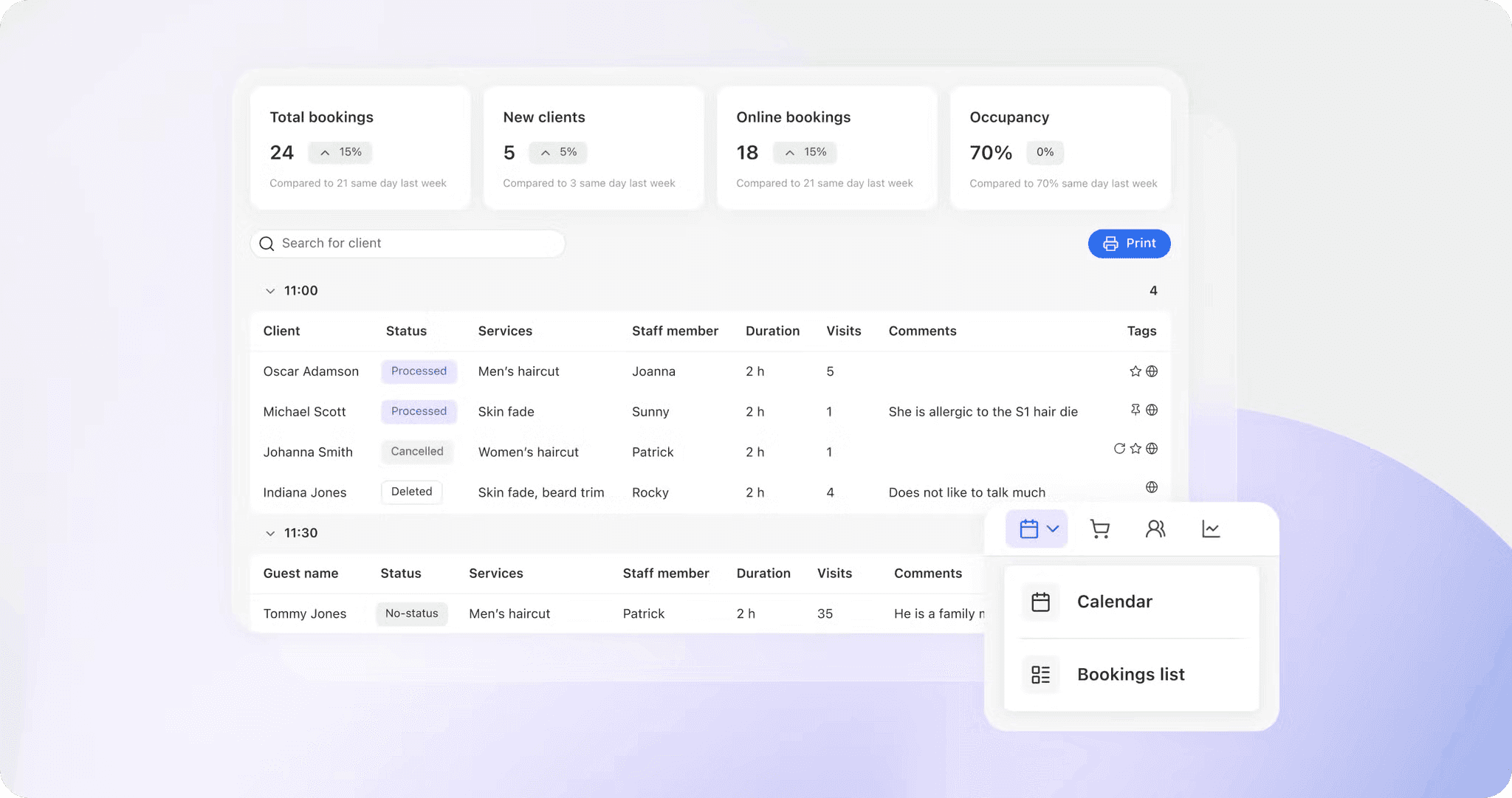Sep 19, 2024
New feature
Bookings list view
A list containing all your bookings is now accessible from a dropdown behind the calendar icon in the top left corner of your desktop screen and from the main navigation menu on both mobile and desktop. It includes a search functionality that enables users to quickly locate specific bookings within the list view. This powerful tool allows for finding bookings by client name, staff member, and date range, significantly improving your workflow options for appointment management.
You can now access and review deleted appointments, giving you a much improved overview of all scheduled bookings, including those that were cancelled or removed. This feature enhances transparency and allows for better tracking of deleted appointments, no matter if they were accidentally or intentionally deleted.
The list view offers an alternative way for you to visualise the upcoming and past schedule, which may be preferable for those who find the calendar UI overwhelming. This streamlined view presents bookings in a clear, chronological order, making it easy to focus on individual time slots and appointment details without the visual clutter of a full calendar layout. Should you need to have a physical copy of your agenda, you can easily save the list as PDF using the integrated print button.
Also included is a brand new metrics section, that has been added to the top of the list view. This offers valuable insights at a glance. You can now quickly assess key performance indicators, appointment trends, and other relevant data points directly from the booking list, facilitating data-driven decision making and performance tracking.